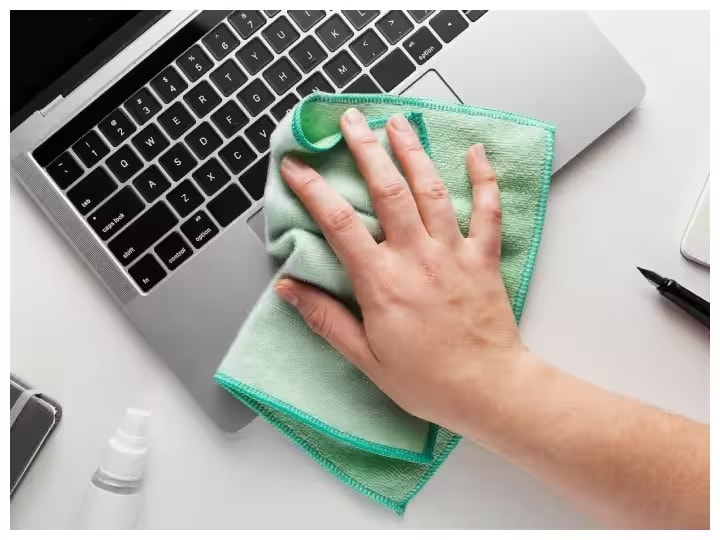Laptop Clean Tip : The laptop stays with you most of the time, when you have coffee, lunch and snacks. Still the laptop remains with you. At times, your colleagues cough or sneeze and shake hands with you. In such a situation, you start typing emails without cleaning your hands, due to which germs equal to toilet seats accumulate on your laptop screen and keyboard. If you want to clean these germs. So here we are going to tell you some easy tips to clean the laptop screen-keyboard, using which will not cause any harm to your laptop.
Before starting cleaning the laptop, use a microfiber cloth. Apply some water, after that first clean the laptop screen. There is no need to apply too much pressure while cleaning the screen. Do not apply water or cleaning solution directly to your computer. As for your microfiber towel, just use a small amount of liquid. Because it can go inside the laptop and damage the motherboard of your laptop.
You should never use bleach and ammonia to clean the laptop. If you clean the laptop daily even with a plain cloth, then your laptop can remain clean for a long time. Many times small particles of your food get inside the keyboard of the laptop. If you want to remove these particles along with the dust, you can clean your laptop’s keyboard by using air pressure.
Cleaning the laptop screen and keyboard alone is not enough. You should also keep cleaning the charging port, USB port and audio port of the laptop with a brush from time to time.
Play the election fantasy game, win gadgets worth Rs. 10,000 🏆
*T&C Apply
https://bit.ly/ekbabplbanhin
Also read :
Big discounts are available on premium flagship smartphones, know the details of the offers here