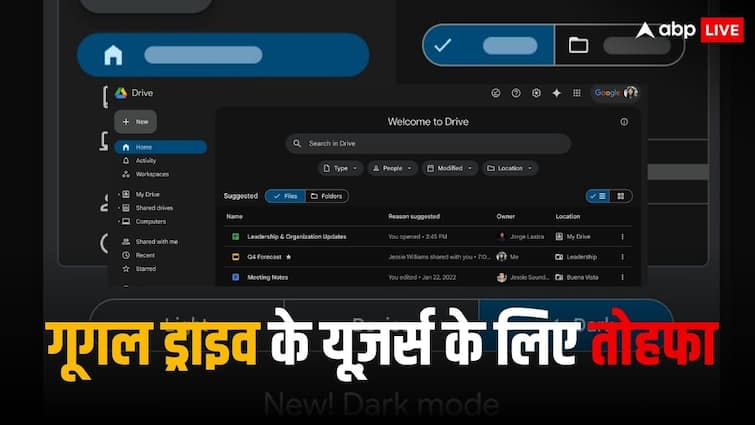Google Drive Dark Mode: Dark mode is something which many users have started using now. This is the reason why tech companies around the world provide the facility of dark mode in any of their products, but the dark mode feature was not available in the web version of Google Drive till now, which was also a surprising thing. >
Dark mode in the web version of Google Drive
These steps have to be followed
Google has officially announced dark mode in Drive itself. Users should follow these steps to activate dark mode in the web version of their Google Drive – Drive > Settings > Appearance> Dark Mode will have to be followed. After dark mode is introduced in users' web Google Drive, when users open their Google Drive on their computer for the first time, Google will automatically show them the option of dark mode, and prompt them to switch to their welcome screen. Users can also set the theme selection based on device default.
Also read:
Microsoft launches miraculous AI tool, VASA-1 will create fake videos with real emotions