Telegram account delete: Millions of users around the world including India choose Telegram over the popular messaging app WhatsApp. Users get many such features in Telegram, which are not available on WhatsApp. In Telegram, 2 lakh people can be added to the group. Along with this, features like scheduling messages and finding people near you are available. Along with this, the Telegram app has been in question regarding the privacy of the users for the last several years. For example, chats in Telegram do not have end-to-end encryption by default. Along with this, what data does this app collect from the users. Clear information is not available regarding this also.
If you have created an account on Telegram app and want to delete account from this app due to some reasons, then we are giving you detailed information about how to delete account on Android, iOS and website.
Telegram account delete : Android
Telegram does not provide an option for mobile phone users to delete Telegram account directly. Users have to go through some steps to delete the account. Here we are giving you step by step steps to delete your account.
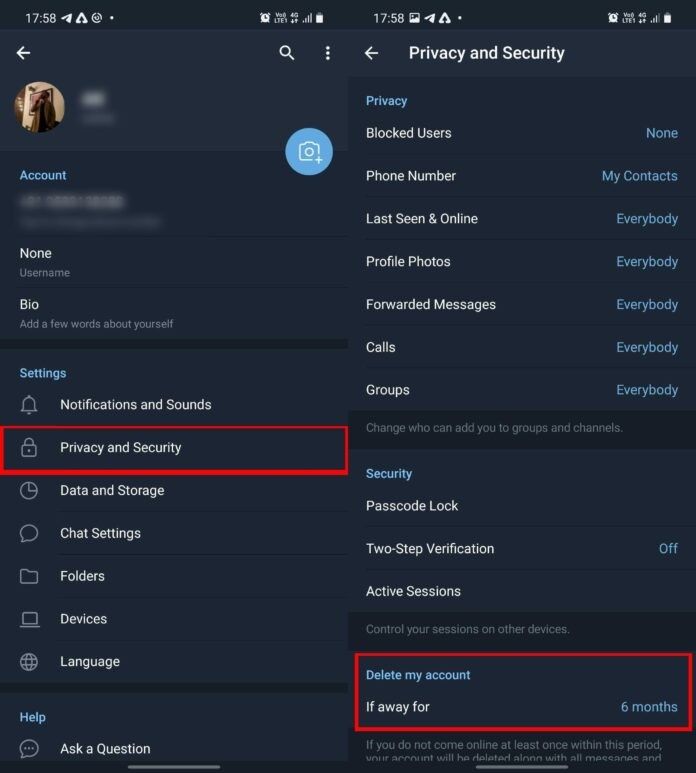
step 1 : First of all, you have to open the Settings menu on the Telegram app in Android smartphone.
Step 2: Here you have to tab on Privacy and Security.
Step 3: Here you have to scroll down and tap on Automatically Delete Account.
step 4 : Now you have to select Disable time for Telegram account forever. You get 1, 3, 6 and 12 month options. This default is selected on Telegram for 6 months.
After selecting this, if you do not use Telegram account within the selected timeframe, then your account will be deleted forever.
Telegram account delete : iOS
For iPhone users, the process to delete Telegram account permanently is the same as for Android.
step 1 : Open Telegram app on iPhone and go to Settings.
Step 2: Now you have to go to Privacy and Security.
Step 3: Now you have to scroll down and choose the option to delete the account. Here you select the time frame for account deletion. If you do not use Telegram within that timeframe, your account will be deleted.
How to delete Telegram account using web browser
Mobile users take few months to delete Telegram account. If you do not want to wait so long, then with the help of the website, you can delete Telegram account immediately. Here we are telling you step by step.
step 1 : Open the Telegram deactivation page on your computer’s web browser. Click here for the link.
Step 2: Now you have to enter the phone number used in Telegram account. You have to enter the country code before the mobile number.
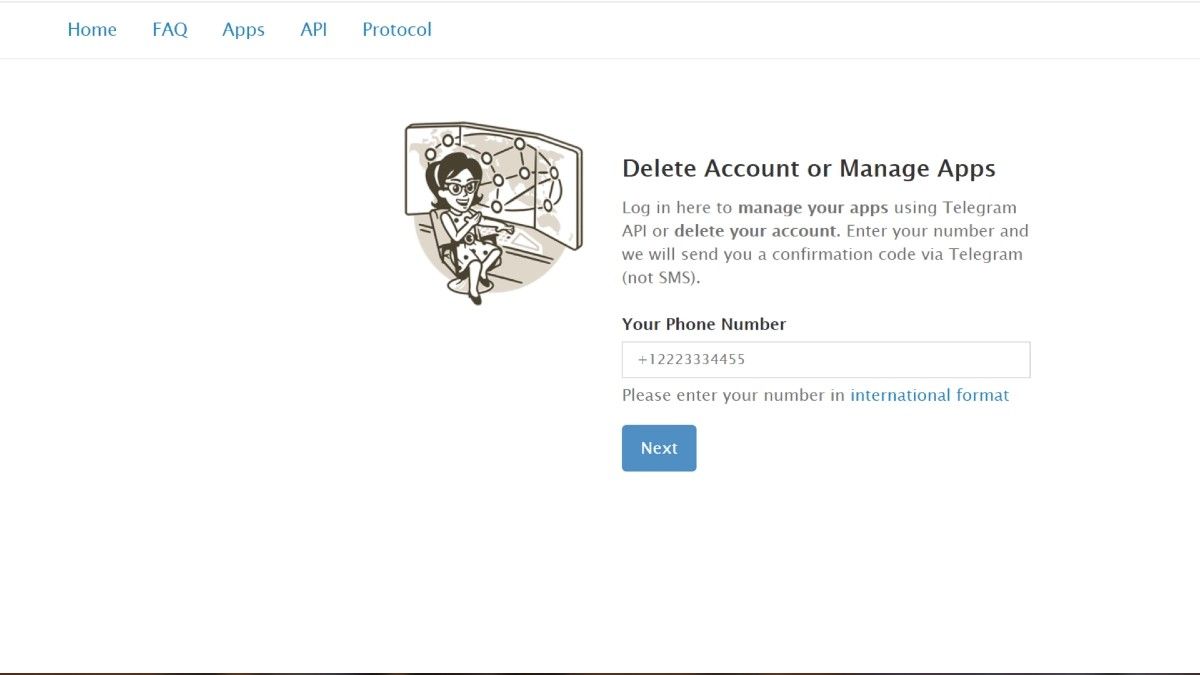
Step 3: Now you will get a code on Telegram mobile app. Open Telegram account for this code code.
Step 4: On the Telegram core section, you have to click on the option of delete account.
Step 5: If you want, you can tell about the reason for deleting Telegram account. Here as soon as you click on ‘delete my account’ you will have to give confirmation and your Telegram account will be deleted forever.
Get the more latest news updates on Gadgets